Manage datasets for Data Discovery - Beta 🧪
Dataset settings
From the Datasets page, click the overflow menu next to dataset and select Settings.
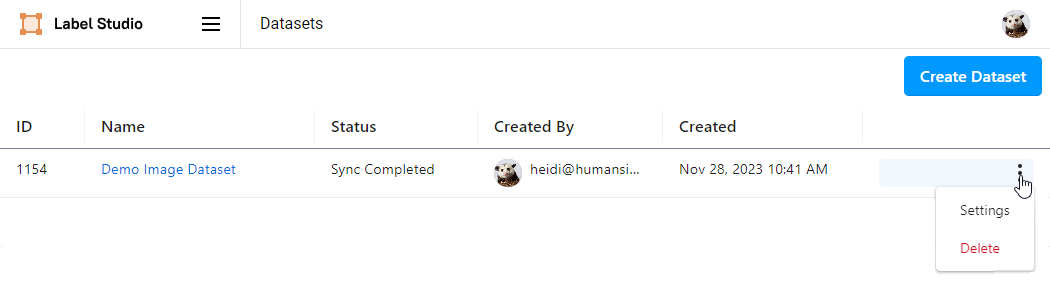
| Settings page | Description |
|---|---|
| General | Edit the dataset name and description. |
| Storage | Review the storage settings. For information about the storage setting fields, see their descriptions in Create a dataset. |
| Members | Manage dataset members. See Add or remove members. |
Create project tasks from a dataset
Select the records you want to annotate and click n Records. From here you can select a project or you can create a new project.
The selected records are added to the project as individual tasks.
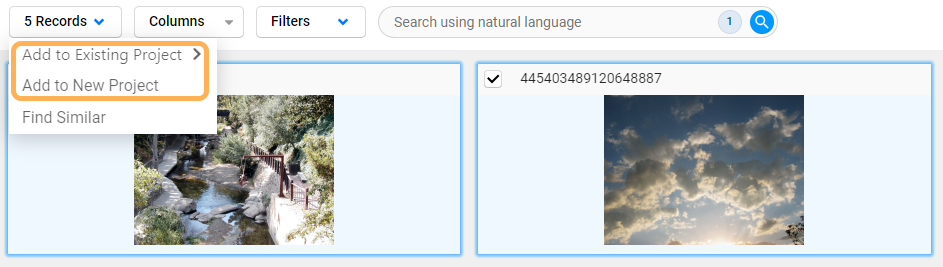
Add or remove members
From here you can add and remove members. Only users in the Manager role can be added or removed from a dataset. Reviewers and Annotators cannot be dataset members.
By default, all Owner or Administrator roles are dataset members and cannot be removed.
| Permission | Roles |
|---|---|
| Create a dataset | Owner Administrator |
| Delete a dataset | Owner Administrator |
| View and update dataset settings | Owner Administrator |
| View and search dataset | Owner Administrator Manager |
| Export records to projects | Owner Administrator Manager |
Delete a dataset
From the Datasets page, select the overflow menu next to dataset and select Delete. A confirmation prompt appears.
Deleting a dataset does not affect any project tasks you created using the dataset.