Response Generation
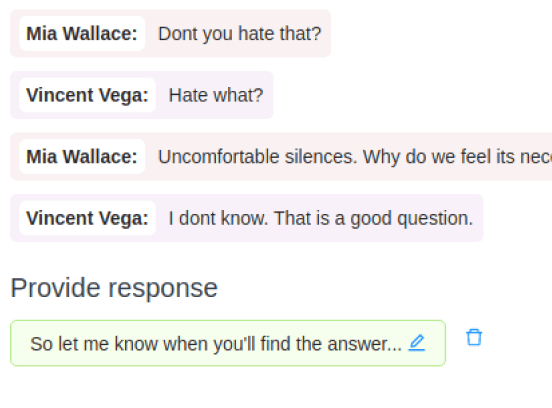
If you want to train a machine learning model to generate a response for a chatbot or other conversational AI use case, use this template to provide a section of dialogue and type a response to create a training dataset.
Interactive Template Preview
Labeling Configuration
<View>
<Paragraphs name="chat" value="$dialogue" layout="dialogue" />
<Header value="Provide response" />
<TextArea name="response" toName="chat" rows="4" editable="true" maxSubmissions="1" />
</View>About the labeling configuration
All labeling configurations must be wrapped in View tags.
Use the Paragraphs object tag to display dialogue to annotators:
<Paragraphs name="chat" value="$dialogue" layout="dialogue" />You can add a header to provide instructions to the annotator:
<Header value="Provide response" />Use the TextArea control tag to provide a spot for annotators to provide a response to the sample of chat dialogue:
<TextArea name="response" toName="chat" rows="4" editable="true" maxSubmissions="1" />The editable="true" parameter allows annotators to edit their response, but maxSubmissions="1" ensures that annotators provide only one response.